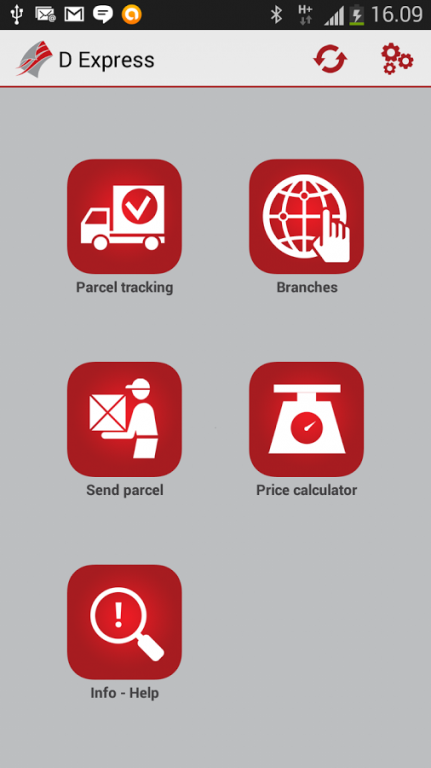D Express 1.16
Free Version
Publisher Description
D Express doo – fast delivery of shipments
D Express android application allows you Track & Trace in real-time, schedule the delivery or calculate costs. It can also help you to navigate to the nearest D Express distribution center.
D Express application:
Track & Trace – enter the code of shipment or scan the barcode using a phone camera and you can find out where your shipment is in this moment
Order a courier – send information about the sender and recipient and courier arrive in the shortest possible time
Our Network – find the nearest D Express distribution center and you can call or e-mail us from the aplication. You can come in person following the navigation signs
Price calculator – using the calculator price you can find out the cost by entering the mass of package
Info – Help – Find out basic information about D Express and send question or suggestion to Customer Care Service
D Express is constantly improving the quality of service and therefore our customer satisfaction is very important. We expect your suggestions and comments.
About D Express
D Express is a free app for Android published in the Office Suites & Tools list of apps, part of Business.
The company that develops D Express is TelNet. The latest version released by its developer is 1.16.
To install D Express on your Android device, just click the green Continue To App button above to start the installation process. The app is listed on our website since 2015-02-06 and was downloaded 7 times. We have already checked if the download link is safe, however for your own protection we recommend that you scan the downloaded app with your antivirus. Your antivirus may detect the D Express as malware as malware if the download link to rs.telnet.dexpress is broken.
How to install D Express on your Android device:
- Click on the Continue To App button on our website. This will redirect you to Google Play.
- Once the D Express is shown in the Google Play listing of your Android device, you can start its download and installation. Tap on the Install button located below the search bar and to the right of the app icon.
- A pop-up window with the permissions required by D Express will be shown. Click on Accept to continue the process.
- D Express will be downloaded onto your device, displaying a progress. Once the download completes, the installation will start and you'll get a notification after the installation is finished.